In Opera mini version 4, 5, 6 by default there are four search engines added, these are Google, Dictionary.com, IMDb and Wikipedia.
But these are not enough, adding more search engine, enhanced the functionality and gives the great customization.
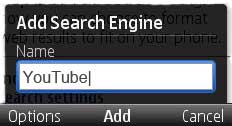 Adding search engine to opera mini is so easy:
Adding search engine to opera mini is so easy:
But these are not enough, adding more search engine, enhanced the functionality and gives the great customization.
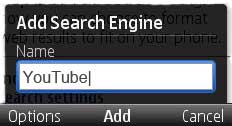
- Go to site of which you want to add search engine. (for instance: add YouTube search engine)
- Now go to search text box (where you type the keywords), now long click on the text box and hold.
- You will see a context menu, where you will see the option “Add search engine” click that then edit name of search engine and click “add”.
- Next time you don’t need to go YouTube.com to search your video you can directly search from your search engine bar.

Search Engine Optimisation not only promotes your website, it also increases its visibility. Search engine optimisation is important if you want your web presence to be solid. In case you have missed the opportunity to optimise your website, it’s about time you should. Once your website is optimised, you will enjoy the manifold benefits of SEO.
ReplyDelete